DELETE MY MIOFAR ACCOUNT
To delete your Miofar account, please follow these steps:
- Log into your account on the Miofar website.
- Go to your account settings.
- Click on the option to delete your account.
- Verify your identity to confirm that you are the account holder.
Please note that once your account is deleted, you will no longer have access to your purchase history or any other data associated with your Miofar account. This action is irreversible, so please make sure that this is what you want before proceeding.
If you have any questions or concerns, please feel free to contact our customer support team for assistance.